使用开发平台 API 下载华为云空间文件历史版本
目录:
近日有一个回退华为云空间文件版本的需求。虽然客户端上没有恢复版本文件的入口,但在华为开发者联盟上提供了查询文件历史版本的 API ,故尝试使用该 API 获取文件的历史版本。
准备工作
注册华为开发者联盟账号后,需要完成实名认证,并在管理后台创建一个 AppGallery Connect 项目:

在该项目下创建一个应用,只需填写第一步的信息:
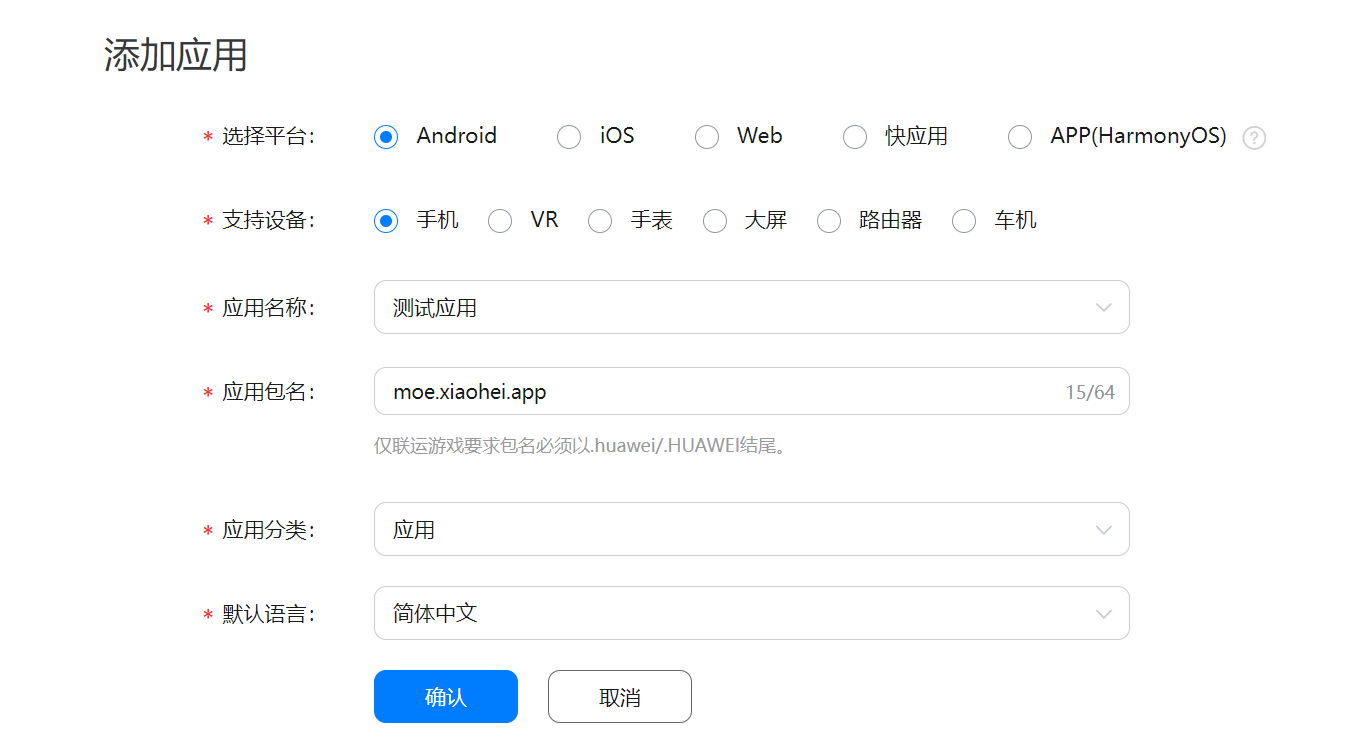
创建应用后回到项目页面,在 API管理 标签下打开 云空间 选项:
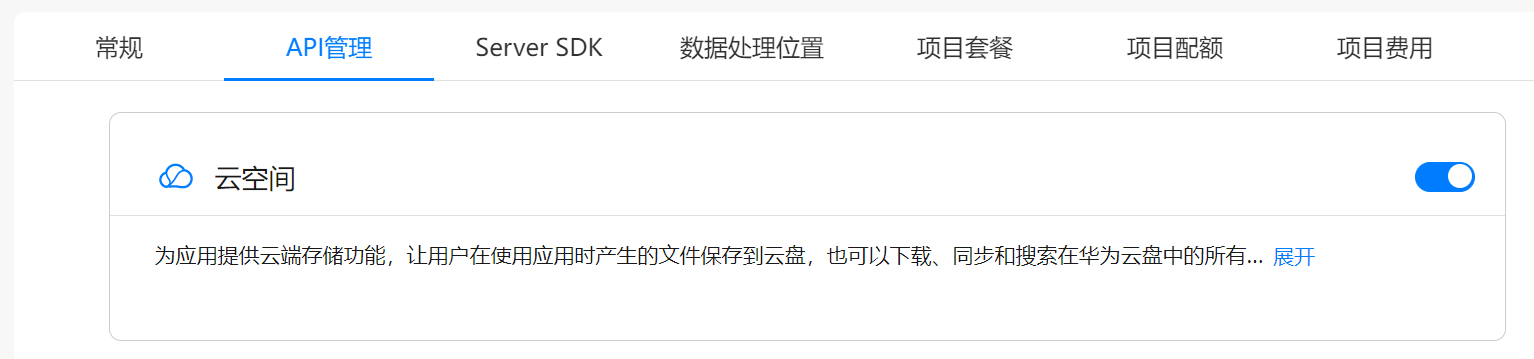
在应用页面 常规 标签下找到 应用 栏,添加回调地址,可以使用一个不存在的网站:

记录下 Client ID 和 Client Secret。
获取 Access token
此部分参考 基于 OAuth 2.0 开放鉴权 中的 授权码扩展模式(PKCE) 部分。
访问:
将 client_id 替换为准备工作中获取的 Client ID,redirect_uri 替换为准备工作中填写的回调地址。
访问后回跳转到回调地址,参数为 ?code=...,记录 code 的内容,作为授权码 Code。
然后需要通过此授权码 Code 换取鉴权令牌:
### Get access token by authorization code
POST https://oauth-login.cloud.huawei.com/oauth2/v3/token HTTP/1.1
Content-Type: application/x-www-form-urlencoded
grant_type=authorization_code&
code={{code}}&
client_id={{client_id}}&
client_secret={{client_secret}}&
code_verifier=ovoy4lehgHbv8uNmif_hak3bH2_Ylk6_fWP0UL232QQ&
redirect_uri={{redirect_uri}}
填写 code client_id client_secret redirect_uri,注意 code 需要进行 URL 编码。发送请求,获得的结果如下:
{
"scope": "https://www.huawei.com/auth/drive openid",
"access_token": "DA************",
"token_type": "Bearer",
"expires_in": 3600,
"id_token": "..."
}
记录 access_token 内容,在后续步骤中验证使用。
恢复文件
此部分参考 查询文件历史版本 。
首先需要获取文件 id,如果文件较少可直接获取全部文件列表:
### Get file list
GET https://driveapis.cloud.huawei.com.cn/drive/v1/files?fields=* HTTP/1.1
Accept: application/json
Cache-Control: no-cache
Authorization: Bearer {{access_token}}
如果文件较多可以参考 文档 中 mimeType 的介绍进行搜索与排序,下面是一个按编辑日期倒序排序 .docx 文件的示例:
### Get `.docx` file list ordered by editedTime desc
GET https://driveapis.cloud.huawei.com.cn/drive/v1/files?fields=*&queryParam=mimeType%3D%27application%2Fvnd.openxmlformats-officedocument.wordprocessingml.document%27&orderBy=editedTime%20desc HTTP/1.1
Content-Type: application/json
Authorization: Bearer {{access_token}}
Cache-Control: no-cache
Accept: application/json
测试时该接口经常提示无权限,但多次访问后又会正常返回,如果配置信息正确仍提示 INSUFFICIENT_SCOPE 就多试几次。
返回结果格式如下:
{
"files": [
{
"fileName": "测试.doc",
"sha256": "30e0ee3fc2ac07ca2e2fedfa4aad5a293c13a28268f4843f354f2675f78f991d",
"fileSuffix": "doc",
"mimeType": "application/octet-stream",
"lastHistoryVersionId": "1110774401038742656.1110774800504128256",
"editedByMeTime": "2023-03-13T05:51:14.000Z",
"createdTime": "2023-03-13T05:50:27.166Z",
"id": "BoAY1s_TPZKYqq3HJGUtObq9sd5VZTUUm",
"version": 5,
"iconDownloadLink": "https://event.dbankcdn.com/filemanagerpic/20191114101425c162.png",
"editedTime": "2023-03-13T05:51:14.000Z",
"size": 38912,
"fullFileSuffix": "doc",
"category": "drive#file"
},
{
// ...
}
],
"category": "drive#fileList"
}
找到对应的文件并记录其 id,然后获取其历史记录:
### Get file history
GET https://driveapis.cloud.huawei.com.cn/drive/v1/files/{{id}}/historyVersions?fields=* HTTP/1.1
Authorization: Bearer {{access_token}}
Cache-Control: no-cache
Accept: application/json
返回结果如下:
{
"historyVersions": [
{
"editedTime": "2023-03-13T05:51:15.063Z",
"size": 38912,
"sha256": "ce6376d16144b5c36da0414a4666a33bb15624f8b5c0553dad1ae456c64510ac",
"id": "1110774401038742656.1110774800504128256",
"mimeType": "application/octet-stream",
"category": "drive#historyVersion",
"originalFilename": "nonamea696f86cb6e045d19c696396636595b5"
},
{
// ...
},
{
// ...
}
],
"category": "drive#historyVersionList"
}
根据编辑时间找到需要的版本(UTC 时间),记录下历史文件的 id,由于和文件 id 重名,在下面表示为 history_id。直接下载对应历史版本文件:
### Get file
GET https://driveapis.cloud.huawei.com.cn/drive/v1/files/{{id}}/historyVersions/{{history_id}}?form=content HTTP/1.1
Authorization: Bearer {{access_token}}
Cache-Control: no-cache
Accept: application/json